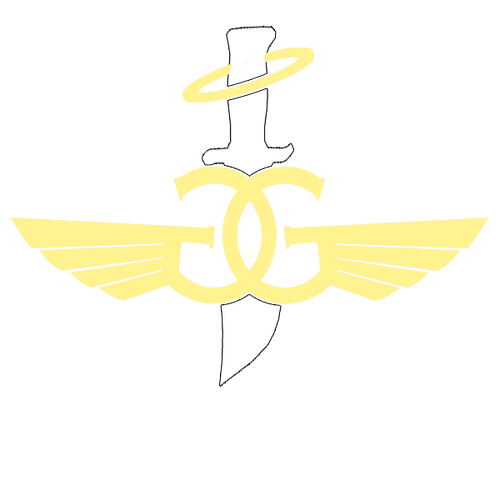Tutorial
Follow these simple steps to claim your Godlys.GG order!
1️⃣ Place your order through our site just like normal 🛒
2️⃣ Once your order is confirmed, email us at contact@godlys.gg or open a ticket in our Discord server with your Order Information and Roblox Username 📧🎮
3️⃣ We’ll reply soon with a private server link for you 🔗
4️⃣ Join the server, and we’ll personally meet you there to deliver your items! 🎁💎
We’re real people (no bots!), and we always try our best to deliver within 24 hours 😊
Thank you for choosing Godlys.GG!